
Step 3: Here, under the option “Save as type,” choose “All files” and then save the file as with the name rar-password.bat.

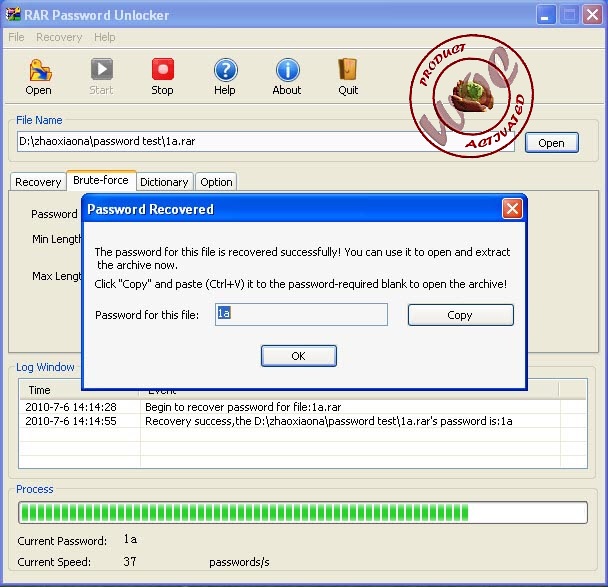
Step 2: Next, save the notepad from step 1 as a bat file by navigating to “File.” After that, click on “Save as.” Step 1: Firstly, enter the code shown in the image below in a notepad. To use this technique, follow the steps below:
#WINRAR ZIP PASSWORD UNLOCKER ONLINE RAR#
This method is free and does not require any additional software, making it convenient and effective for hacking a RAR password.
#WINRAR ZIP PASSWORD UNLOCKER ONLINE HOW TO#
How to Open Protected RAR File with CMDĬommand prompt, which is popularly referred to as CMD, is the first method of how to open password protected RAR file without password that we will be considering. How to Open Protected RAR Online (Not Recommended) How to Open Protected RAR File with Passper for RAR As a result, this article comes in handy as we will show you in detail three methods you can use to open RAR file without password. Besides, you might have also downloaded RAR files you couldn’t access due to a password restriction. More so, RAR files can also be password-protected, making it necessary to know how to open password protected RAR file without password.ĭue to the number of files you are exposed to working with, there is a possibility of forgetting the password to your RAR file. Just like Zip files, a RAR file compresses several files into one, making it easier and more convenient to store and transfer files.
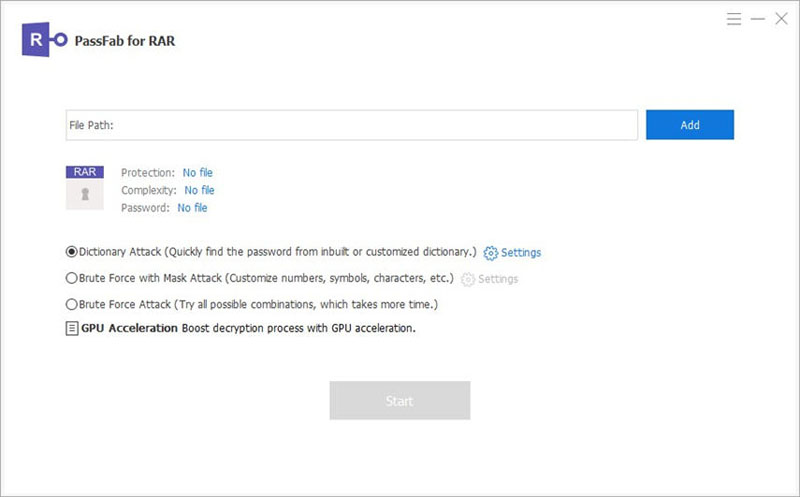
A RAR file is mainly an alternative to a compressed ZIP file.


 0 kommentar(er)
0 kommentar(er)
